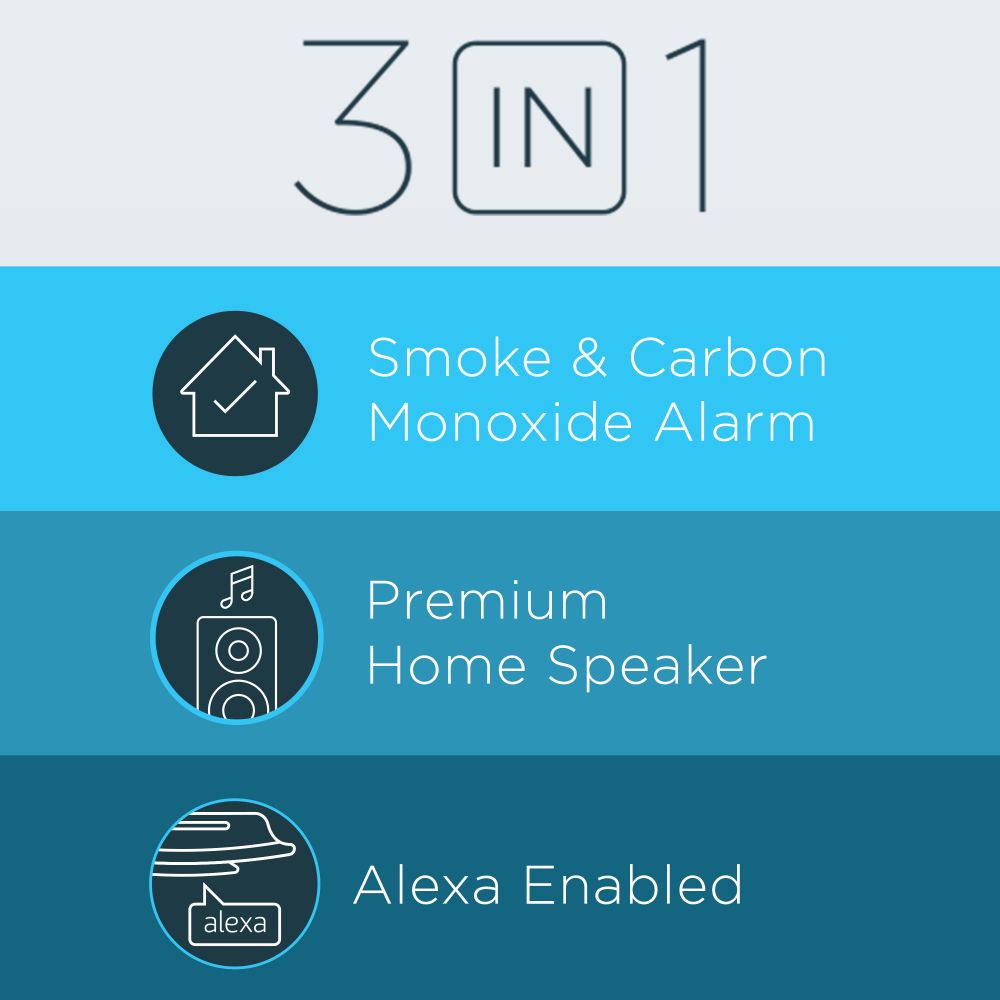Onelink Safe & Sound Smart Smoke + Carbon Monoxide Alarm and Speaker with Amazon Alexa - 1039102
Smart Smoke and Carbon Monoxide Alarm for Home Protection
First Alert introduces the Onelink Safe & Sound, an all-new, Alexa-enabled, hardwired photoelectric smoke and electrochemical carbon monoxide alarm, featuring a state-of-the-art, omni-directional speaker backed by First Alert's unparalleled reliability and equipped with the power of Alexa.
Premium Home Speaker for Audio and Entertainment
High-end speakers provide immersive, omni-directional audio with crisp vocals and powerful bass. The noise-cancelling microphones hear you from any direction, even while playing music. Optimal ceiling placement enhances sound quality that resonates throughout the room.
Embedded Alexa Voice Services for Convenience and Control
You can talk to Alexa on your Safe & Sound. Just ask Alexa to play music, fill you in on the news, check weather, control smart home devices, and more. Alexa's always adding skills, so it gets smarter over time. Play your favorite songs from Spotify, Pandora, Amazon Music or play from your music library via Bluetooth. Onelink can also play Audible audiobooks, radio stations, news, and more.
Hardwired Alarm with Easy Setup and Installation
The Safe & Sound combo smoke and CO hardwired alarm connects easily to electrical systems using the included AC adapter plugs so you don't have to rewire (AC power is required for Onelink Safe & Sound). Includes a 10 year sealed lithium battery backup so you are always protected even in a power outage.
Mobile Connectivity through the Onelink Home App
Get remote notifications of an emergency in your home, track carbon monoxide levels, test/silence alarm, control smart entertainment and customize a nightlight using First Alert's Onelink Home app.
Safe & Sound Supports AirPlay 2
Safe & Sound supports AirPlay 2 and requires iOS 12.2 or later or macOS 10.14.4 or later. To use AirPlay 2, update your devices to the latest software version and add your AirPlay 2-compatible speakers to the Home app on your iOS device.
Smart Smoke + Carbon Monoxide Alarm and Speaker with Amazon Alexa
Introducing the First Alert Onelink Safe & Sound, the first-ever smart smoke and carbon monoxide alarm with Alexa Voice Services enabled. Protect your home and family while enjoying a hands-free voice controlled speaker that provides a tremendous audio experience. Built-in Alexa Voice Services offer a full suite of features found on Amazon Echo. You'll be able to ask the Onelink Safe & Sound to play music, read audio books, announce the news, control your smart home devices and much more. Optimal ceiling installation will allow the Safe & Sound Alarm to fill any room with immersive, 360° high-end audio. The addition of advanced microphones with noise cancelation technology provides immediate vocal recognition. Your voice commands will register and synch from any direction, regardless of whether your Onelink detector is playing music or not.
The 3-in-1 Onelink Alarm is powered by First Alert's intelligent smoke and carbon monoxide protection. This means you'll be notified to the exact location of where the smoke or co is currently being detected via an 85-decibel alarm with voice alert. Access to mobile connectivity through the Onelink Home App will also notify you through your smartphone or tablet in the event of smoke or CO detection. The Safe & Sound installs just like any standard hardwired smoke alarm. Adapter plugs have been added to simplify the process even further while removing the hassle of rewiring.
Onelink Safe & Sound Smart Smoke + Carbon Monoxide Alarm 1039102
How to Install First Alert 1039102 Onelink Safe & Sound Hardwired Smoke & CO Alarms:
In this guide, we'll be showing you how to install First Alert Hardwired Smoke and Carbon Monoxide Alarms. Here are a few items you'll need before starting the installation process: Needle-nose pliers or utility knife, screwdriver, wire stripper, wire nuts and a ladder.
Hardwired Smoke or Carbon Monoxide Alarm Requirements:
- 120V household electrical circuit (unswitched 120VAC)
- Standard wiring junction box to a 4 in. (10 cm) size, on either the ceiling or wall
- Selecting an appropriate location to install your smoke and carbon monoxide alarms (see below guidelines for additional information):
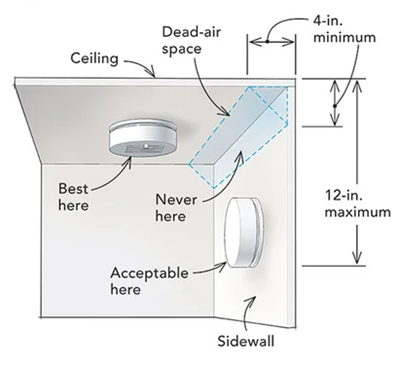
- When installing an alarm on the wall, the top edge of an alarm should be placed between 4 in. (100 mm) and 12 in. (300 mm) from the wall/ceiling line.
- When installing an alarm on the ceiling, place the alarm as close to the center as possible.
- In either case, install the alarm at least 4 in. (100 mm) from where the wall and ceiling meet.
- First Alert Smoke Alarm FAQs
- First Alert Carbon Monoxide Alarm FAQs
Connecting First Alert Hardwired Alarms to 120V Wiring
To begin, turn off power at the junction box and connect your alarm to the building's electrical wiring.
- Locate the junction box and turn off power
- Remove the power connector from the new alarm's packaging
- Using wire nuts, attach the hot (black), neutral (white), and interconnect (orange) wires

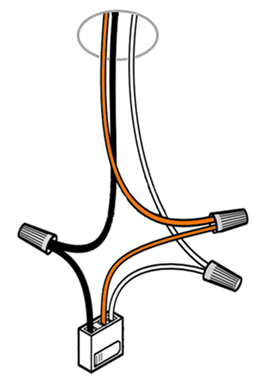
| Black wire (hot) |
Attach to black wire on power connector |
| White wire (neutral) |
Attach to white wire on power connector |
| Orange wire (interconnect) |
Standalone (single-station) alarm: This wire is not needed; tuck the orange wire into the junction box. Interconnected alarms:
|
Mounting First Alert Hardwired Alarms
- Secure the mounting bracket to the ceiling or wall using screws (included in the package)
- Insert the power connector into the plug on the back of your alarm
- Tuck any hanging wires into the junction box
- Position the base of the alarm onto the bracket and turn it clockwise until it's secured
- Remove the pull-tab to activate the backup battery
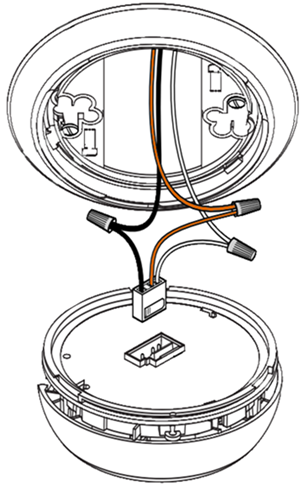
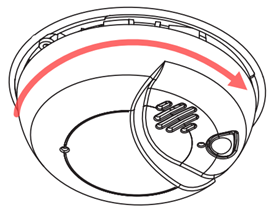
Installing Additional and/or Interconnecting First Alert Hardwired Alarms
If you are installing more smoke or carbon monoxide alarms, you'll want to repeat the process throughout the building. Interconnected smoke and co alarms must meet all requirements:
-
The same fuse or circuit breaker must power all interconnected alarms.
-
Up to 18 compatible detectors can interconnect, with a limit of 12 smoke alarms.
-
The total length of wire interconnecting the alarms should be less than 1,000 ft. (300 meters). This type of wire is commonly available at hardware and electrical supply stores.
-
All wiring must conform to all local electrical codes and NFPA 70 (NEC). Refer to NFPA 72, NFPA 101, and your local building code for more information.
-
Interconnect wiring diagram:
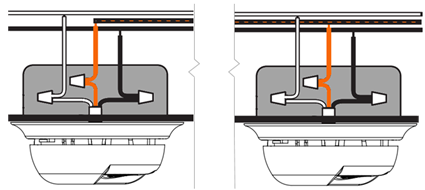
If you have any doubts or reservations about these interconnect requirements, please contact an experienced electrician to install your wiring and hardwired alarms.
Restoring Power and Testing Hardwired Alarms
Once you've installed your hardwired alarms, you'll want to restore power to the junction box. Under regular operation, the power indicator light on the alarm will shine/blink to indicate that it is receiving AC power.
Here's how you can test standalone or interconnected alarms:
-
Standalone Alarms: Press and hold the Test/Silence button until the unit triggers an alarm.
-
Interconnected Alarms: Press and hold the Test/Silence button until the first unit triggers an alarm. All interconnected detectors should sound off. Repeat this process to test each alarm in the interconnected series.
- Power Source: Hardwired
- Battery Backup: 10 Year Sealed Lithium
- Sensor: Photoelectric and Electrochemical
- Smart Technology: Helps reduce nuisance alarms
- Noise Output: 85 dB with Voice Alerts
- Built-in Alexa Voice Services: Can play music, news, or audio books; hands-free with voice commands
- Voice Feature: Announces programmed location of the unit and danger detected
- Premium Home Speaker: Provides immersive, omni-directional audio with crisp vocals and powerful bass
- Wi-Fi and Bluetooth Wireless Interconnect: Can be linked with other compatible alarms
- Wi-Fi Enabled: Compatible with iOS 8 or higher and Android 5.0 or higher mobile devices
- Compatibility: Apple HomeKit, Apple Home and AirPlay 2
- Multicolor Ring: Provides visual indication of various alarm states
- Easy Installation: Connects easily to electrical systems using the included adapter plugs
- Standards: UL 217 and UL 2034
- Warranty: 3 Year Limited
- Product Dimensions (LxWxH): 6.8 x 2.26 x 6.8 in.
- Product Weight: 1.5 lbs.
- Smoke particles of varying number and size are produced in all fires. For maximum protection, use both ionization and photoelectric sensing technologies. Ionization alarms are generally more sensitive to fast flaming fires and photoelectric alarms are generally more sensitive to smoldering fires.
If you are interested in ordering a large quantity of items you may qualify for volume pricing discounts. Volume Discount Pricing is a great way for customers to save big on large, bulk orders of most items available in our store. Please send a bulk order request to our friendly sales staff so they may create a quote and provide personal service for your order! You will receive a response within 1-2 business days and our office hours are Monday through Friday, 8am-5pm CST.
- Let us know what products & the quantities you are interested in.
- Get a detailed quote from a dedicated sales rep.
- Our warehouse ships directly to you.
- You enjoy the savings & are now a preferred customer.

Onelink Safe & Sound Hardwired Smoke + Carbon Monoxide Alarm with Amazon Alexa Reviews
Great product
I bought this to replace my expiring nest protect smoke alarms because of the Airplay, homekit support and speaker. The iOS app could be improved as it difficult to navigate and the auto brightness night light feature does not change with changes in room lighting. Nothing wrong that will likely be addressed in future software updates.
Setup was smooth and so far it works well. Like the speaker, and it has a nice sound. Waiting on Airplay 2 support. And wish there was some way to completely disable Alexa support.
The Safe&Sound was incredibly easy to install, looks beautiful, and sounds great when streaming music. I don't have Alexa, so I can't speak to that compatibility, BUT, I can say it integrates nicely with HomeKit, and now the only feature I am waiting for which is the biggest reason I selected this alarm, is AIRPLAY 2!! For that weird hallway that my other speakers don't reach, the Safe&Sound will be a wonderful addition to my full-home sound system. I'm anxiously awaiting that upgrade, and will have ZERO complaints once that's fully functional! Highly recommend.
Pushing only button on the detector 3 times to initiate pairing to mobile device would not work - had to disconnect power. Once paired the rest of the setup was easy. Sound quality is good but wish it was a little louder.
Now my smart home is complete. Safer love the light for the night